Hello,
UAC means User Account Control. It is nice security feature of Window 7. It is also available in windows Vista.But some time when we are in hurry it take time for permission like if we are making some changes in our system side. It may get peskier to allow each application access to the system resources or to perform even simple actions.
For disabling it just follow below steps.
1.Open start menu
2.Just type UAC into the start menu.
You can see at image below
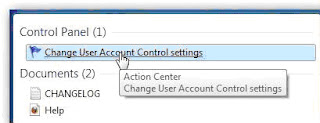
3.Now you can simply drag the slider up or down, depending on how often you want to be alerted.

4.To disable it entirely, just drag it all the way down.
That it!
Enjoy!
UAC means User Account Control. It is nice security feature of Window 7. It is also available in windows Vista.But some time when we are in hurry it take time for permission like if we are making some changes in our system side. It may get peskier to allow each application access to the system resources or to perform even simple actions.
For disabling it just follow below steps.
1.Open start menu
2.Just type UAC into the start menu.
You can see at image below
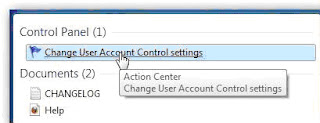
3.Now you can simply drag the slider up or down, depending on how often you want to be alerted.

4.To disable it entirely, just drag it all the way down.
That it!
Enjoy!
No comments:
Post a Comment